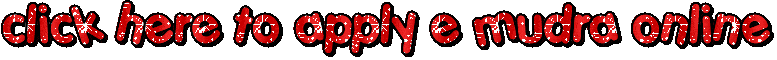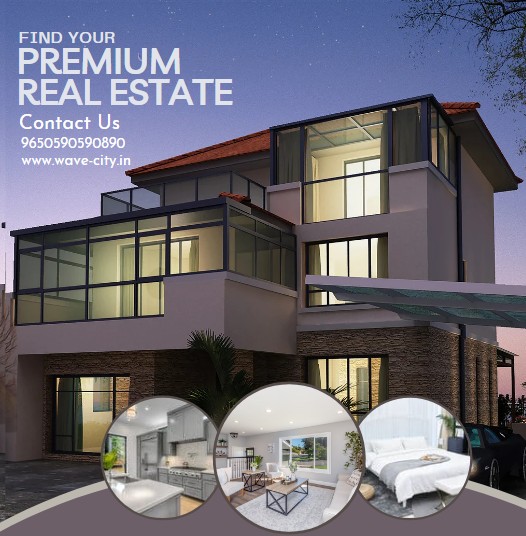PM SVANidhi Loan Scheme

Ministry of Housing & Urban Affairs launched a scheme (PM SVANidhi Loan online) PM Street Vendor’s Atma Nirbhar Nidhi (PM SVANidhi) to empower Street Vendors by not only extending loans to them but also for their holistic development and economic upliftment. The scheme intends to facilitate collateral-free working capital loans of up to INR 10,000/- of one-year tenure, to approximately 50 lakh street vendors, to help resume their businesses in the urban areas, including surrounding urban/rural areas.
Eligible criteria for PM SVANidhi Loan
- Street Vendors knew as vendors, hawkers, Thelewala, Rehriwala, Theliphadwala etc. in different areas/ contexts.
- The Scheme will be available to all street vendors engaged in vending in Urban areas as on or before 24th March 2020.
- The selection of the borrower shall be strictly based on the eligibility criteria stipulated in the scheme.
e-KYC is mandatory for all direct loan applicants. - c. Credit information report to be verified to ensure that the borrower’s existing loan account(s) are not classified as NPA/ Fraud/ Willful default.
PM SVANidhi Loan amount
Urban street vendors will be eligible to avail Working Capital (WC) loan of up to Rs ten thousand.
Processing charges
There are no processing charges or any hidden costs for Working Capital under that scheme.
Subsidy in SVANidhi loan
The vendors, availing of loans under the scheme are eligible to get an interest subsidy @ 7%. The interest subsidy amount will be credited into the borrower’s account quarterly.
Loan repayment Tenure
A working capital term loan (WCTL) under that scheme is available with the tenure of 1 year and the applicant can repay in monthly installments.
How to apply SVANidhi loan online
You can get a PM SNANidhi loan online and offline via the official website. All leading banks like State bank of India, Syndicate Bank of India, Punjab National Bank, ICICI Bank, Central bank, Axis Bank, HDFC Bank, etc are providing it.
You can apply for an SVANidhi loan via the google play app. Click here to get a google play PM SVANidhi loan online. This Android and IOS app was designed and developed by the Ministry of Housing and Urban Affairs.
Download the PM SVANidhi application form online, Click here to download PDF.
PM SVANidhi is available for all weaker sections of people who are living in urban and rural areas. All banks are eligible to provide that scheme. There is no guarantee required for it. If you are facing any issues with the PM SVANidhi loan, please contact the office via phone or email. Click here to get the official PM SVANidhi loan agency.
Please note that apart from the banks, no one is authorized to provide PM SVANidhi and do not pay anything to get it.
How can apply for a PM SVANidhi loan online?
What is the PM SVANidhi loan processing charges?
The interest rate of PM SVANidhi loan.
PM SVANidhi Loan repayment timing.
What is the loan amount under the SVANidhi loan?
Which documents are required for the SVANidhi loan?
Is a Bank account is mandatory for the PM SVANidhi loan?
Is any guarantee required for the SVANidhi loan?
Contact details for PM SVANidhi loan?
Categories: PM SVANidhi Loans, SVANidhi Tags: Axis Bank PM SVANidhi scheme, BOB PM SVANidhi scheme, Central Bank PM SVANidhi scheme, download PM SVANidhi scheme form, HDFC Bank PM SVANidhi scheme, ICICI Bank PM SVANidhi scheme, PM SVANidhi Loan Scheme, PM SVANidhi scheme, PM SVANidhi scheme app, PM SVANidhi scheme online scheme, PNB PM SVANidhi scheme, SBI PM SVANidhi scheme, Syndicate bank PM SVANidhi scheme